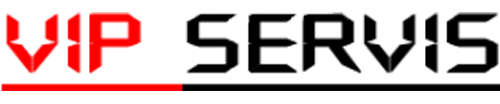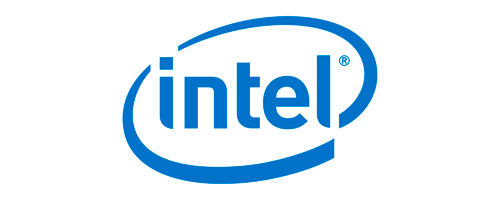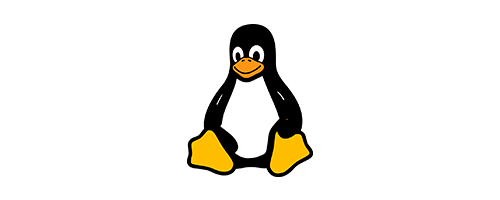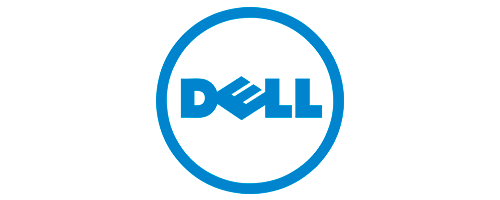WordPress Site Speed Up Methods: 10 Effective Ways to Optimize Your Website
For websites today, speed is a critical factor for success. Since visitors have short attention spans, it is important that your website loads quickly. There are a number of effective methods you can use to increase site speed on a popular platform like WordPress. Additionally, Vipservis' WordPress hosting packages offer a high-end solution to ensure this speed with NVMe SSD storage units and specially optimized LiteSpeed servers.
High Resources and Performance: Vipservis' WordPress hosting packages have high resources and provide optimum performance even during the peak traffic periods of websites. These packages, supported by high CPU and RAM resources, ensure that sites run quickly and smoothly. Moreover, with specially configured caching systems and performance optimizations, websites are guaranteed to always deliver the best performance.
Using Lightweight Theme: The theme of your website directly affects its speed. Using a lightweight and optimized theme can reduce loading times and improve performance. It is important to choose a theme that is simple, minimal and suits your needs.
Compressing Images: Large file sizes can cause your website to load slowly. Compressing images allows you to preserve quality while reducing file sizes. Optimizing images using WordPress plugins or online tools is a simple process.
Use of Caching: Caching is a technique that helps visitors load your website faster. There are many caching plugins available for WordPress. These plugins reduce server load and can significantly reduce page load times.
Combining and Compressing CSS and JavaScript Files: By combining and compressing CSS and JavaScript files, you can reduce HTTP requests and increase the loading speed of your website. WordPress plugins or manual methods can be used for concatenation and compression.
Using CDN (Content Delivery Network): CDN reduces loading times by distributing your website's content to servers around the world. By using a CDN service for your WordPress site, you can provide visitors with a faster and more reliable experience.
Remove Unnecessary Plugins: Having unnecessary plugins on your website can increase loading times and reduce performance. By removing plugins you do not use, you can increase the speed of your site and reduce security risks.
Usage of Lazy Loading: Lazy loading is a technique that loads only the displayed part of the web page while loading other content as the user scrolls down. This reduces page load times and saves bandwidth.
Removing Unnecessary Code: WordPress themes and plugins often contain unnecessary pieces of code. These codes can affect the speed of your website. To clean up unnecessary code, you can review your theme or plugins or use the code editor if necessary.
Optimized Database: Your WordPress website's database can become bloated over time. This can increase database access times and reduce site performance. To optimize the database, it is important to clean unnecessary data and organize the tables.
Monitoring and Applying Updates: WordPress, its theme and plugins are updated regularly. These updates improve performance and close security vulnerabilities. It is important to regularly monitor and apply updates to ensure the speed and security of your website.
Improving your website speed increases visitor satisfaction, helps you rank better in search engines, and increases conversions. Using the methods mentioned above, you can optimize your WordPress website and deliver a faster experience.
 Turkey (Türkçe)
Turkey (Türkçe) Worldwide (English)
Worldwide (English)