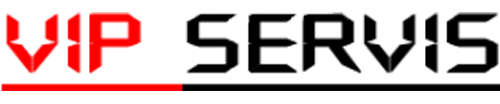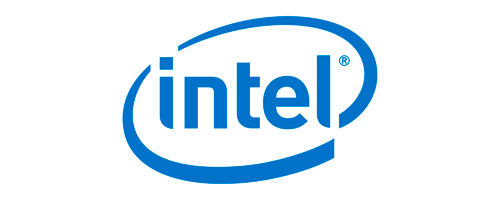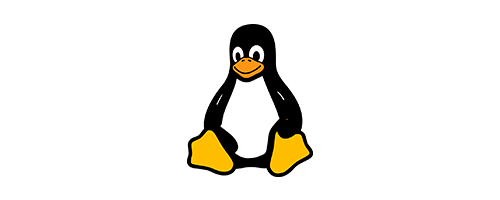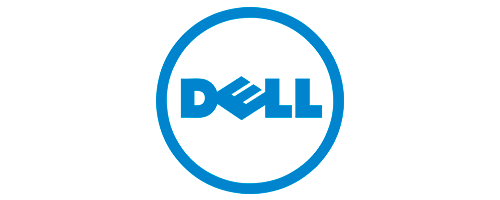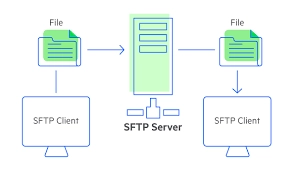
What is SFTP and How to Use It? How to Establish an SFTP Connection?
Nowadays, transferring files over the internet has become a very common need. However, it also comes with security and data integrity concerns. At this point, SFTP, i.e. SSH File Transfer Protocol, comes into play. So, what is SFTP and how to use it?
What is SFTP?
SFTP is a network protocol used to transfer files over the SSH (Secure Shell) protocol. SFTP leverages the security features of SSH to provide security during data transfer. Therefore, it allows you to safely transfer your files to another computer or server.
How to Make an SFTP Connection?
You can follow the steps below to establish an SFTP connection:
Get SFTP Client: As a first step, download and install the SFTP client on your computer. Popular SFTP clients include FileZilla, WinSCP and Cyberduck.
Obtain Connection Information: Obtain the information required to connect to the SFTP server. This information usually includes an IP address or domain name, username and password.
Open SFTP Client: Open the client and select the option to connect. It will usually be a button like "File" or "Connect."
Enter Connection Information: Enter the information required to connect to the SFTP server. This is usually the IP address or domain name of the server, username and password.
Establish the Connection: After entering the required information, establish the connection by clicking a button such as "Connect" or "Connect."
Transfer Files: Once the connection is successfully established, you can transfer your files to the server or from the server to your computer via the SFTP client. File transfer is usually done using drag and drop or copy/paste methods.
SFTP is a secure protocol that provides security and data integrity during file transfer. By following the steps above, you can easily establish an SFTP connection and transfer your files securely.
 Turkey (Türkçe)
Turkey (Türkçe) Worldwide (English)
Worldwide (English)