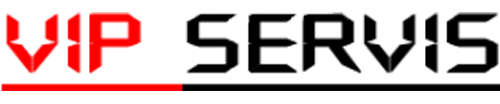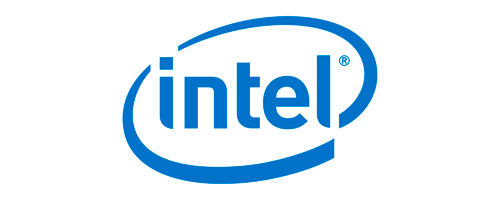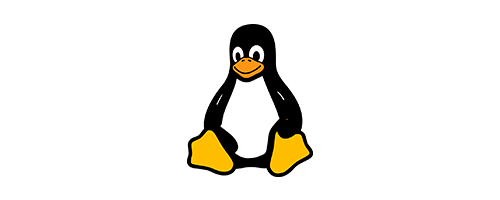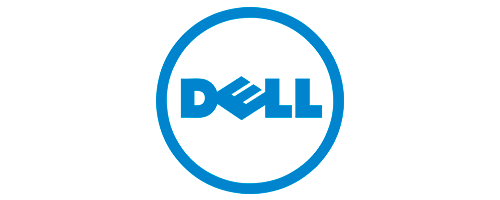How to Change WordPress Admin Password? 3 Different Methods
Changing the WordPress admin password is quite easy and you can do it in the following three different ways:
Via WordPress Admin Panel:
Log in to the WordPress admin panel.
Click the "Users" tab in the left-hand menu and then select "All Users."
Find the admin user and click on it.
At the bottom of the page you will see the "Change Password" section. Enter your new password and save it.
Using the Password Reset Link:
Go to the WordPress login page.
"Forgot your password?" Click on the link.
Enter your email address or username and click "Send Password Reset Link".
A password reset link will be sent to your email address. You can set a new password by clicking this link.
Via Database:
Access your WordPress database via a MySQL or phpMyAdmin.
Find the "wp_users" table and edit it.
The administrator user's password is stored encrypted. Find the row for the admin user and create a new password to change its password. Encrypt and save the password as MD5.
When determining your new password, be careful to use a strong password and remember that writing SEO-friendly blog text is important to rank your content higher in search engines. Focus on your readers' needs and deliver original, valuable content by using keywords naturally.
 Turkey (Türkçe)
Turkey (Türkçe) Worldwide (English)
Worldwide (English)